















Wireless Keyboard and Mouse Backlit - Slim Keyboard with Phone Holder, Lighted Keys - Silent Rechargeable Cordless Mouse Combo for MacBook, PC, Laptop, Chromebook, by SABLUTE
Inhouse product
- IMPORTANT TIPS: 1. BACKLIT WIRELESS KEYBOARD MOUSE COMBO SHARE ONE USB DONGLE. 2. SABLUTE offers you with free warranty, any questions please contact SABLUTE first to help you.
- Cool Backlight with 7 Colors: Adds ambiance and visual aesthetics to the workspace. Illuminated keys make it easier to type at night. You can adjust the brightness or turn off the backlight to save energy.
- Rechargeable and Long-lasting: Upgraded rechargeable battery with 30% longer life. Only needs to be charged for 3-5 hours, up to 365 days keyboard standby time (270 days mouse standby time), more than 400 hours of keyboard use (without backlight).
- Phone and Tablet Holder: You can watch a video on your phone while using your laptop or PC screen for other tasks. Make tablet work like a laptop. Also great for video conferences and online courses.
- Silent Keys and Comfortable Typing: Thanks to the scissor mechanism and membrane keys, typing is responsive and smooth, without sticking and annoying noise so you can enjoy quiet, comfortable typing.
- Reliable Wireless Connectivity: Provides a stable, lag-free wireless connection so your work is never interrupted. 33-feet range gives you the freedom to control your computer from anywhere in the room. No drivers required, easy to set up and use.
Note: Products with electrical plugs are designed for use in the US. Outlets and voltage differ internationally and this product may require an adapter or converter for use in your destination. Please check compatibility before purchasing.

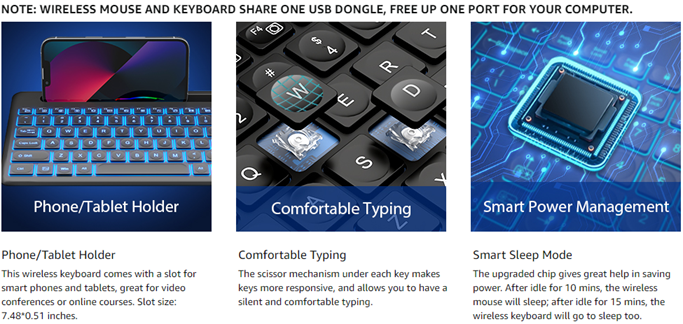
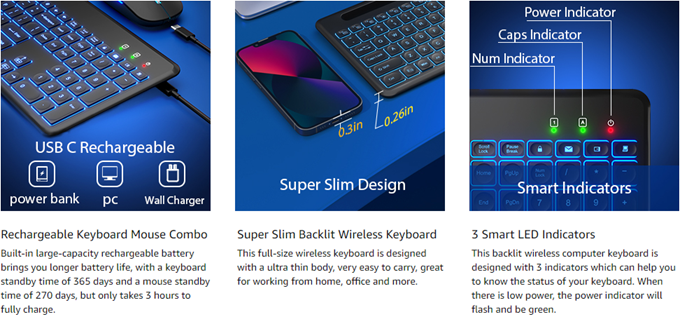
Know More About SABLUTE Backlit Wireless Keyboard and Mouse Combo
Q1:How many lighting modes does this keyboard and mouse have?
A1:The wireless keyboard has 7 switchable backlit modes and the cordless mouse has 7 random colors for the backlights.
Q2:Can the letters light up?
A2:The letters and edge of the keys both can light up.
Q3:How to turn on/off the LED lights?
A3:First, plug the USB dongle into computer. Then press Fn+Esc to turn on/off the keyboard backlight, mouse backlight will be on when the mouse is on.
Q4:How to adjust the backlit lightings?
A4:Press Fn+F1 to change the backlight colors, Fn+Up Arrow (or Fn+Down Arrow) to adjust the brightness. The mouse lightings are random.
Q5:How to rechargeable this computer keyboard and mouse combo?
A5:You can charge them from outlet or computer by the attached USB C cable.
Q6:When will the sleep mode work?
A6:After idle for 15 mins, the keyboard will sleep; after idle for 10 mins, the mouse will sleep.
Q7:What's included in the package?
A7: This wireless keyboard and mouse combo included: 1*light up wireless keyboard, 1*light up wireless mouse, 1*USB B to C charging cable, 1*2.4GHz USB receiver, 1*USB B to C adapter, 1*User manual.
NOTE: WIRELESS MOUSE AND KEYBOARD SHARE ONE USB DONGLE, FREE UP ONE PORT FOR YOUR COMPUTER.
| Product Dimensions | 16.54 x 5.9 x 0.79 inches |
|---|---|
| Item Weight | 2.23 pounds |
| ASIN | B09TVWZCZV |
| Item model number | KG660, MC221 |
| Batteries | 1 Lithium Polymer batteries required. (included) |















