













RedThunder 60% Wireless Gaming Keyboard and Mouse Combo, RGB Backlit Rechargeable Battery Mechanical Feel Keyboard with Pudding Keycaps + Lightweight 3200 DPI Honeycomb Optical Mouse (Black)
Inhouse product
- 【High-performance 2.4G Wireless Keyboard and Mouse】Are you looking for a small wireless keyboard and mouse combo that can perfectly balance work and games? RedThunder K62 rechargeable wireless gaming keyboard and mouse combo will be your best choice. 2.4G high-speed and stable transmission, ensure that it can easily deal with even the most intense battles. Note: The USB receiver is in the bottom of the mouse.
- 【Rechargeable & Long Battery Life】The keyboard is equipped with a 1850 mAh battery, and the mouse is equipped with an 500 mAh battery. The long battery life allows you to use them continuously for 8 hours with light. The keyboard and mouse are equipped with smart energy-saving functions. If there is no operation within 2 minutes, they will automatically go to sleep, press any key to wake them up. Please charge 8 hours before using.
- 【60% Compact Small Keyboard and Ultra-light Honeycomb Shell Mouse】The most delicate and cute keyboard with pudding keycaps keeps your desktop neat, more space for mouse movement and other desktop devices. The well-designed perforated honeycomb shell mouse is ergonomically designed and weighs only 65 (+-5) grams, making it more flexible and comfortable without fatigue.The small keyboard and mouse combo will be the best choice for gamers.
- 【Light Up Keyboard and Mouse】60 percent rgb gaming keyboard features 4 RGB backlight modes, 4 levels of brightness adjustment, 7 monochrome backlight modes and 1 full rainbow backlight. The luminous design of Letters and gaps makes it the best light up wireless mini keyboard on the market. The mouse has a built-in 7-color cyclic gradual lighting effect.
- 【Durable Ergonomic Keyboard and Mouse】The keys have a 10 000 000 keystrokes lifetime, so you can hold on to it for the next decade! ABS keycaps adopt two-color injection molding process, the letter of characters never fade. The mouse fits the palm perfectly, and the anti-sweat and non-slip design gives you complete control.
- 【Plug and Play 】The keyboard and mouse share only one USB receiver, and the code has been completed by default. You only need to insert the receiver and turn on the keyboard and mouse to use it. (Note: If the receiver and the keyboard/mouse lose connection and cannot be used for any reason, you only need to reset the code pairing or contact us in time, we will try our best to solve it)
Note: Products with electrical plugs are designed for use in the US. Outlets and voltage differ internationally and this product may require an adapter or converter for use in your destination. Please check compatibility before purchasing.



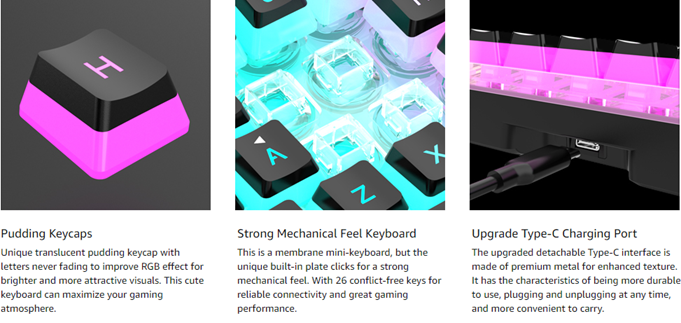
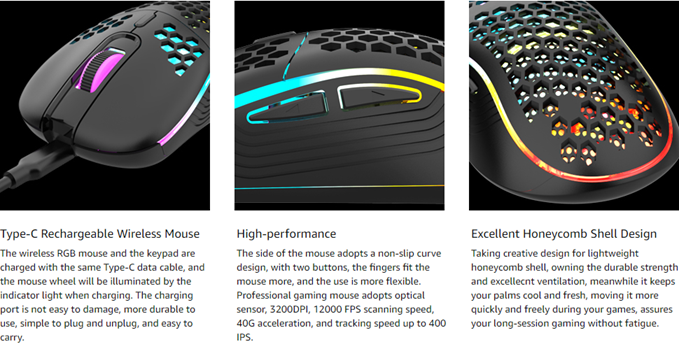

How to use the Fn function?
FN + BACK = DELETE ; FN + `~ = ESC
FN + 1 = F1 ; FN + 2 = F2 ; FN + 3 = F3 ; FN + 4 = F4 ; FN + 5 = F5 ; FN + 6 = F6 ;
FN + 7 = F7 ; FN + 8 = F8 ; FN + 9 = F9 ; FN + 0 = F10 ; FN + - = F11 ; FN + + = F12 ;
FN + I = Backlight ON/OFF ; FN + K = Switch Mode ; FN+O/L = Adjust Brightnes ; FN + U/J = Adjust Speed ;
FN + W = Switch Between WASD and ↑←↓→ ; FN + R = Volume- ; FN+T = Volume+ ; FN+Y = Mut ; FN+WIN = Lock WIN and MENU.
Note
1. Before using the product, please turn the switch at the bottom of the keyboard to the ON position, and turn the switch on the bottom of the mouse to the ON (no light) or LED (with light) position.
2. The keyboard and mouse share one USB receiver, which is located at the bottom of the mouse. (Only when the receiver is plugged in, the lights of the keyboard and mouse will light up)
3. There will be a little delay when the keyboard/mouse battery is too low, please charge the keyboard/mouse in time, the charging indicator will go off after full charge. To protect battery life, use a lower than DC:5V adapter to charge, preferably using the computer's USB port to charge directly.
4. Please fully charge it before the first use, otherwise it will not last as long as expected when it is not fully charged. (Because we didn't fully charge the keyboard/mouse before shipment to ensure transportation safety)
5. If you can't press "WASD" or "↑↓←→", don't worry, please check if the FN function key is enabled. FN+any one of "W/A/S/D" key can be used to switch between letter "WASD" keys and arrow "↑↓←→" keys at will.
6. For RGB lighting adjustment, some shortcut keys and other information about the product, please refer to the user manual. Of course, you can also press FN+ with the function icons button yourself to try out different functions.
7. Turning off the keyboard light can extend the battery life of the keyboard moderately.
8. If you have any problem, please tell us at the first time, we will try our best to solve it. I wish you a pleasant use.
| Product Dimensions | 14.57 x 4.72 x 1.77 inches |
|---|---|
| Item Weight | 1.43 pounds |
| Manufacturer | RedThunder |
| ASIN | B0BD6SWZCD |
| Country of Origin | China |
| Item model number | K62-B5 |
| Batteries | 1 Lithium Ion batteries required. (included) |















