















Dell SE2419Hx 23.8" IPS Full HD (1920x1080) Monitor,Black
Inhouse product
- Thin bezel
- 1920 x 1080 at 60 hertz full HD maximum resolution
- 16:9 aspect ratio
- Compact base to maximize desk space. Display Position Adjustments: Not Available
- 1000:1 contrast ratio. Brightness: 250 Candela per square meter (TYP)
- 60 hertz
Note: Products with electrical plugs are designed for use in the US. Outlets and voltage differ internationally and this product may require an adapter or converter for use in your destination. Please check compatibility before purchasing.
Product Description
23.8 inch thin-bezel monitor with a compact base that maximizes desk space. Brilliant from every angle with a design that shines. In order to troubleshoot horizontal or vertical lines on a monitor, the following steps are recommended: 1. Reset the monitor to Factory Settings (Factory Reset). 2. Perform monitor self-test feature check and determine if these lines are also observed in self-test mode. 3. Check for bent or broken pins in the video cable connector. If found, test with another video cable and determine if issue is still present. 4. Last, run the built-in diagnostics. 5. If lines are observed after all of these steps and during the built-in diagnostics.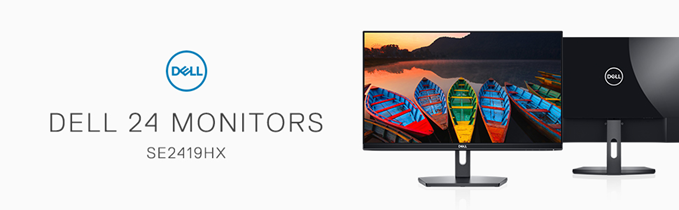
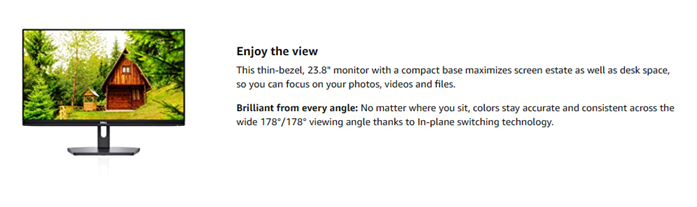
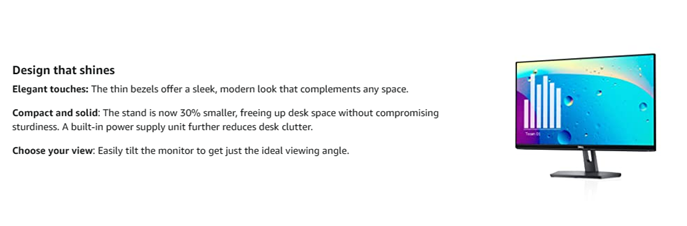
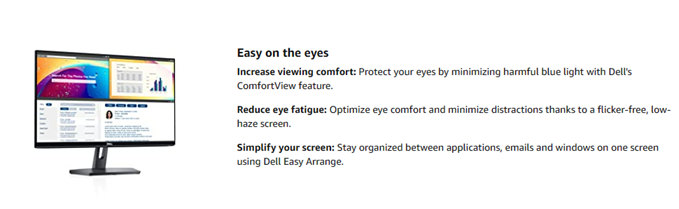
Technical Details
| Standing screen display size | 24 Inches |
|---|---|
| Screen Resolution | 1920 x 1080 |
| Max Screen Resolution | FHD 1920 x 1080 |
| Brand | Dell |
|---|---|
| Series | SE2419HX |
| Item model number | SE2419Hx |
| Item Weight | 8.62 pounds |
| Product Dimensions | 6.02 x 21.24 x 16.28 inches |
| Item Dimensions LxWxH | 6.02 x 21.24 x 16.28 inches |
| Color | Black |
| Manufacturer | Dell Marketing USA, LP |
| ASIN | B07HKV5RLG |
| Date First Available | September 12, 2018 |















